Copy results to other programs
Although ANY-maze can perform quite sophisticated analysis of your results, we don’t pretend that it can replace a full stats program such as SPSS, or a specialist graphing application such as GraphPad, so we’ve made it really easy to move test results to other programs.
The Data spreadsheet has been designed specifically to facilitate data transfer – for example, you can plot repeated measures in separate columns, which simplifies subsequent analysis in SPSS.
The entire spreadsheet, or just a part of it, can be copied and then pasted directly into most programs. Alternatively you can save the spreadsheet to a file in a variety of common formats.
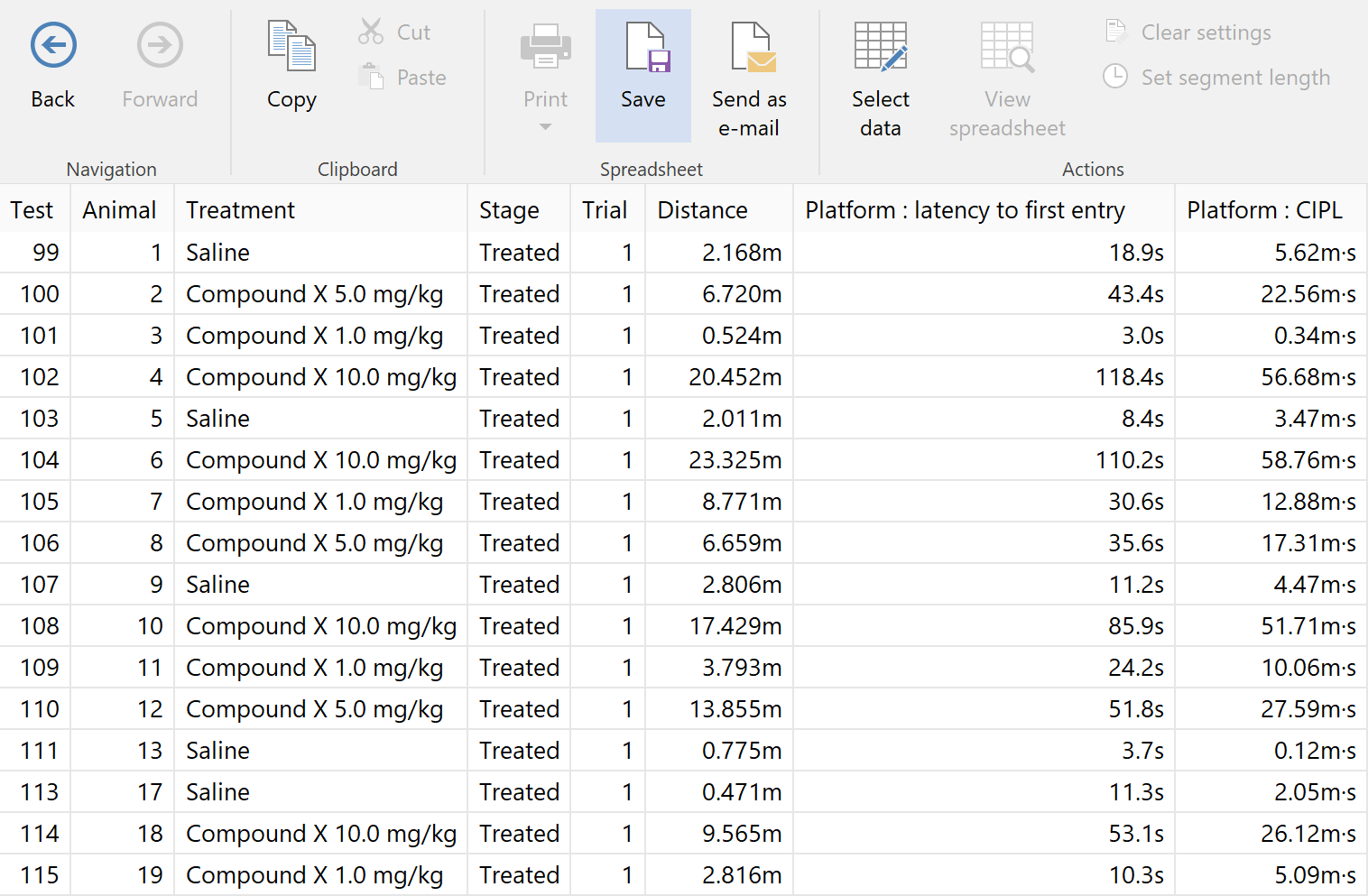
Export tracking data
In some experiments you might want to analyse the actual tracking data recorded by ANY-maze during each test, perhaps using MATLAB scripts.
In this case, you can use ANY-maze’s powerful export features, which allow you to either export the tracking data for each test as a CSV file, or export the entire experiment into a single XML file. In the case of XML export, you can choose exactly what data you wish to include – as shown in the image on the right.
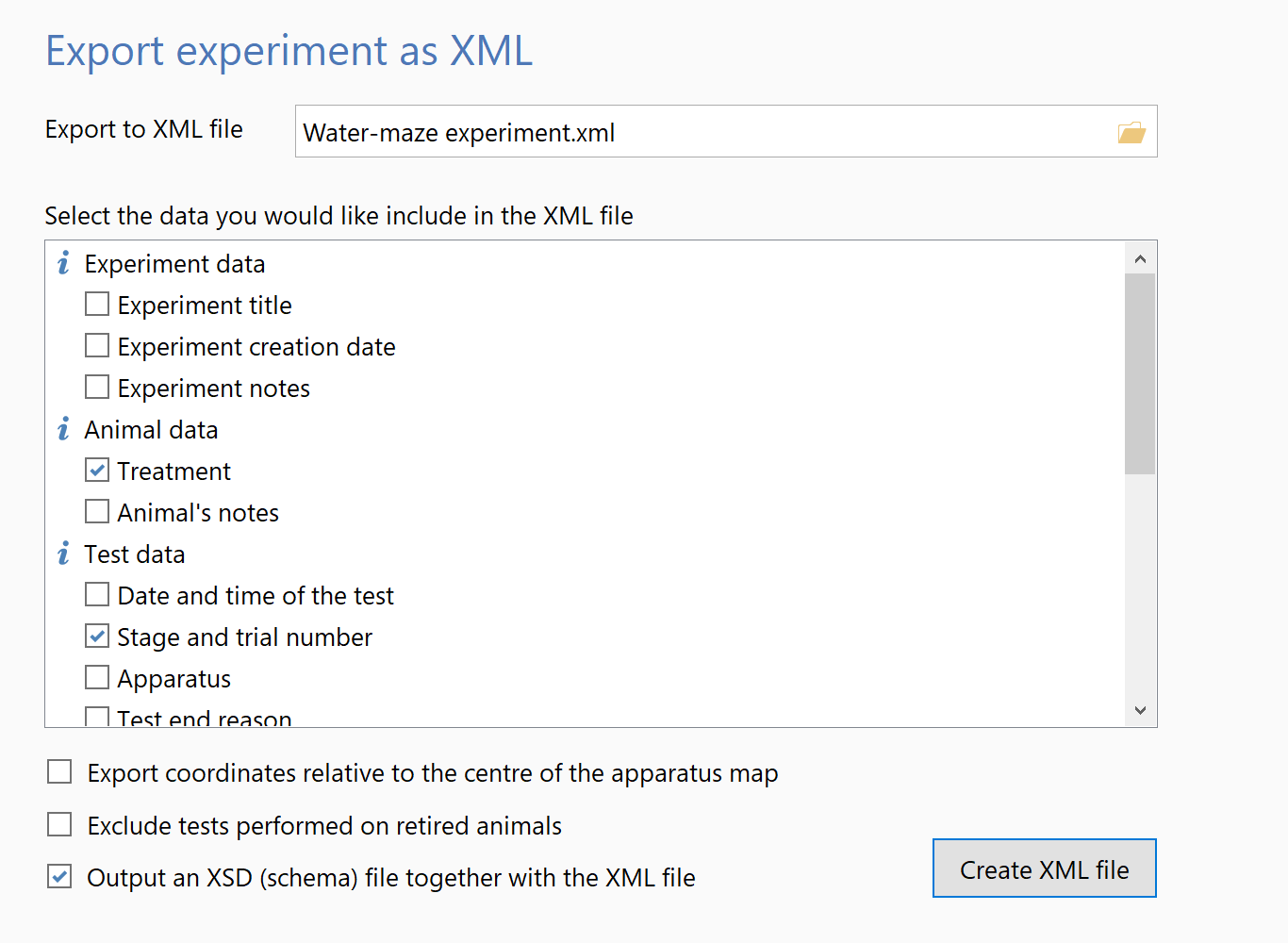
Data transfer features
- Simple spreadsheet format shows tests in rows and results in columns
- If analysing across time, the spreadsheet shows test broken down into time periods in rows
- Choose which results to include
- Use filters to just include a subset of all tests / time periods
- Copy the entire spreadsheet or any range of cells to the clipboard
- Save the entire spreadsheet or any range of cells in a variety of file formats
- Save as SYLK (used by Excel), CSV (comma separated values), dBase III/IV format or Tab separated format
- Export entire experiments, including raw tracking data, in XML format
- Export raw tracking data for each test in CSV format

 Setting up apparatus
Setting up apparatus Video capture & tracking
Video capture & tracking Observing behaviour
Observing behaviour Connecting equipment
Connecting equipment Automating complex tests
Automating complex tests Running tests
Running tests Results
Results Visualising data
Visualising data Analysis
Analysis Transferring data
Transferring data Open field
Open field Water-maze
Water-maze Y-maze
Y-maze Fear conditioning
Fear conditioning Novel object
Novel object Barnes maze
Barnes maze Radial arm maze
Radial arm maze Forced swim test
Forced swim test Light/dark box
Light/dark box Operant conditioning
Operant conditioning Zebrafish
Zebrafish Computers
Computers Multifunction remote
Multifunction remote Accessories
Accessories Digital interface
Digital interface Optogenetic interface
Optogenetic interface Synchronisation interface
Synchronisation interface Relay interface
Relay interface Audio interface
Audio interface Touch interface
Touch interface Analogue interface
Analogue interface USB TTL cable
USB TTL cable Animal shocker
Animal shocker Components
Components Place preference
Place preference ANY-box
ANY-box T-maze
T-maze Zero maze
Zero maze Hole board
Hole board Sociability cage
Sociability cage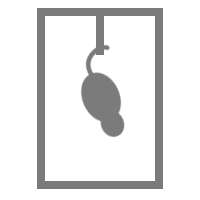 Tail suspension
Tail suspension OPAD
OPAD RAPC
RAPC Thermal gradient ring
Thermal gradient ring Operon
Operon Activity Wheel
Activity Wheel Full ANY-maze licence
Full ANY-maze licence Other licence types
Other licence types Developing countries licence
Developing countries licence Contact support
Contact support Support Policy
Support Policy FAQs
FAQs Guides
Guides Downloads
Downloads Send us files
Send us files Activate a licence ID
Activate a licence ID Contact us
Contact us Blog
Blog About
About Testimonials
Testimonials Privacy Policy
Privacy Policy